Topics on this page
Key Takeaways
- A sovereign, EU-based cloud storage provider eliminates CLOUD Act exposure and ensures GDPR compliance for your MSP360 backups.
- Transparent pricing with no egress or API fees creates predictable margins, allowing MSPs to build profitable Backup-as-a-Service offerings.
- Using S3 Object Lock within your MSP360 cloud backup setup provides immutable, ransomware-proof storage, guaranteeing data integrity and recoverability.
For Managed Service Providers, offering reliable cloud backup is a core service, but navigating the complexities of data sovereignty and cost management presents a significant challenge. The MSP360 cloud backup setup requires a storage backend that is not only technically compatible but also financially predictable and compliant with stringent EU regulations like GDPR. Many MSPs feel locked into providers by complex pricing, facing surprise egress fees that hurt profitability. This guide outlines how to configure MSP360 with a sovereign, S3-compatible cloud storage solution, ensuring your clients' data remains secure, compliant, and under your control, all while protecting your margins.
Secure Client Data with Sovereign Cloud Storage
A majority of EU decision-makers now demand European solutions for critical infrastructure, making EU data residency a key selection criterion. For any MSP360 cloud backup setup, the provider's origin is a critical compliance factor. Using a strictly EU-centric provider eliminates exposure to extra-territorial laws like the US CLOUD Act, which can compel US-based companies to provide data to authorities regardless of where it is stored. This creates a direct conflict with GDPR, which carries fines of up to 4% of global turnover for non-compliance.
Choosing a provider with country-level geofencing ensures data stays in predefined regions under EU rules. This approach provides the legal certainty required for handling sensitive client information in sectors like finance and healthcare. A truly sovereign cloud, owned and operated within the EU, is the only way to guarantee data is governed exclusively by European law. This focus on sovereignty is the first step in building a resilient and compliant backup service for your clients.
Achieve Predictable Margins by Eliminating Hidden Fees
Many MSPs struggle with cloud storage models that include variable costs like egress fees and API call charges, making it difficult to maintain predictable margins. A significant number of companies feel locked into providers due to this pricing complexity. A transparent pricing model with zero egress fees, no API call costs, and no minimum storage duration is a game-changer for MSPs. This predictability allows you to build stable, defensible margins for your Backup-as-a-Service offerings.
This economic clarity is a primary driver for businesses seeking EU alternatives. With a predictable cost structure, you can scale your MSP cloud backup solutions without fearing surprise bills that eat into your profits. The upcoming EU Data Act, applicable from September 2025, further reinforces this by mandating easier switching between cloud providers and phasing out exit fees by 2027. Adopting a predictable-by-design storage partner now positions your MSP ahead of these regulatory changes.
Configure Your MSP360 Cloud Backup in 5 Steps
Connecting MSP360 to a fully S3-compatible storage provider is a straightforward process that takes only a few minutes. Full compatibility ensures your existing tools and scripts continue to work without modification. Here is how you complete the MSP360 cloud backup setup:
- Generate S3 Credentials: In your Impossible Cloud console, create a new set of S3 credentials (Access Key and Secret Key) specifically for your MSP360 integration.
- Add a New Storage Account: In the MSP360 Management Console, navigate to the 'Storage' tab and click to add a new storage account. Select 'S3 Compatible' from the list of providers.
- Enter Connection Details: Provide a display name for the storage. Enter the Access Key, Secret Key, and the S3 endpoint URL provided by Impossible Cloud.
- Select Your Bucket: After connecting, choose an existing bucket or create a new one to serve as the backup destination. For maximum security, you can enable Object Lock (immutability) on the bucket during this step.
- Finalize and Test: Complete the wizard to add the storage destination. You can now use this S3-compatible storage target for your backup and restore plans within MSP360.
This simple setup protects your past investments in S3-based workflows and minimizes any migration risk. Now, you can leverage advanced security features directly through your backup software.
Activate Ransomware Protection with Immutable Backups
Ransomware attacks increasingly target backup files to prevent recovery, making immutability a critical defense layer. Using S3 Object Lock makes your backup data unchangeable for a defined period, neutralizing threats that attempt to encrypt or delete your files. Even if an attacker gains access to your storage, they cannot alter the locked backup objects. This write-once-read-many (WORM) model provides verifiable proof that data has not been tampered with, which is essential for both security and compliance audits.
Key benefits of using immutable storage for your ransomware protection strategy include:
- Guaranteed Data Integrity: Objects cannot be overwritten or deleted, protecting them from both external attacks and accidental user error.
- Neutralized Threats: Ransomware's core function—encryption—is rendered ineffective against locked objects.
- Compliance-Ready: Meets regulatory requirements in many industries for unalterable data retention.
- Simplified Recovery: Ensures a clean, uncorrupted data version is always available for restore operations, reducing downtime significantly.
Activating Object Lock during bucket creation is a simple click that provides a powerful defense. This feature transforms your backup repository into a secure vault, ensuring business continuity. With this protection in place, you can focus on managing other aspects of your clients' IT infrastructure.
Leverage an 'Always-Hot' Architecture for Instant Recovery
Many cloud storage solutions rely on complex tiering, where data is moved between hot, cool, and archive layers to manage costs. This approach often introduces restore delays of several hours and hidden retrieval fees, which are unacceptable during a disaster recovery scenario. An 'Always-Hot' object storage model ensures all data is immediately accessible without any tier-restore delays. This simplifies operations for MSPs by eliminating the need to manage complex lifecycle policies that can drift or fail.
This architecture provides strong read/write consistency and predictable latencies, which are critical for third-party backup tools like MSP360. It ensures that both large-scale backups and granular restores perform reliably every time. By avoiding fragile tiering, you remove the risk of API timeouts and surprise fees, keeping your cloud backup service stable and cost-effective. This operational simplicity allows you to deliver on your SLAs with confidence.
Utilize a Partner-Ready Platform Built for MSP Growth
A successful MSP partnership requires more than just a storage bucket; it needs a platform designed for multi-tenant management and automation. Impossible Cloud provides a partner console with robust Identity and Access Management (IAM), featuring multi-factor authentication and role-based access control (RBAC). This allows you to securely manage multiple client accounts from a single interface. The entire platform is automatable via a full-featured API and CLI, enabling you to integrate it into your existing workflows and reporting systems.
Onboarding is designed to be fast, getting you operational in minutes. Furthermore, our growing distribution network, including partners like api in Germany and Northamber plc in the UK, expands local access and support for resellers and MSPs across Europe. This partner-ready ecosystem provides the tools and support needed to scale your business. With these capabilities, you are equipped to build a more efficient and profitable backup service.
Meet Modern Compliance Demands with an EU-Native Provider
Regulatory readiness is no longer optional; it is a competitive advantage. The NIS-2 Directive, for example, places stricter cybersecurity obligations on MSPs, including supply-chain assurance and incident reporting within 24-72 hours. Partnering with a cloud provider that bakes these security processes into its operations is essential. Impossible Cloud operates exclusively in certified European data centers, aligning with GDPR and supporting the geofencing required for regulated workloads.
Furthermore, the EU Data Act, fully applicable from September 2025, champions data portability and interoperability by design. Our commitment to open standards and the S3 API ensures you have a real exit path, preventing vendor lock-in and preserving your long-term freedom of action. By choosing a provider built on EU legal principles, you simplify your compliance burden and demonstrate a proactive security posture to your clients. This foundation of trust is what sets your services apart.
More Links
Federal Statistical Office (Destatis) presents statistics on the use of cloud computing by enterprises in Germany.
Wikipedia offers an overview of data sovereignty.
Wikipedia provides a comprehensive overview of ransomware.
Wikipedia explains the concept of remote backup services.
European Commission provides official information on data protection laws and regulations.
FAQ
Can I use Impossible Cloud with my existing MSP360 license?
Yes. Impossible Cloud is fully S3 compatible, meaning it works out-of-the-box with any software that supports the S3 API, including MSP360. You simply add Impossible Cloud as an 'S3 Compatible' storage target using your credentials.
How does Impossible Cloud ensure my data stays within the EU?
We operate exclusively in certified European data centers and offer country-level geofencing. This guarantees that your data is stored and processed strictly within your chosen EU region, ensuring compliance with GDPR and other European data protection regulations.
What happens if I need to restore a large amount of data?
You can restore as much data as you need, as often as you need, without penalty. We charge zero egress fees, so you will not receive a surprise bill after performing a large-scale recovery operation for a client.
Is it complicated to enable immutable backups?
No, it is very simple. You can enable S3 Object Lock with a single click when you create a new bucket in the Impossible Cloud console. Once enabled, you can set retention policies for your backups directly through MSP360.
Do you offer support for MSPs during onboarding?
Absolutely. We offer a fast onboarding process and have dedicated support for our partners. Our goal is to help you get your MSP360 cloud backup setup configured quickly so you can start protecting your clients' data right away. Talk to an expert to get started.
.png)
.png)
.png)
.png)






%201.png)