Topics on this page
Organizations rely on Synology for its robust performance, but extending data protection to the cloud often creates major budget challenges. The primary pain point is cost unpredictability, where hidden egress and API call fees from major providers make ROI calculations impossible. This guide outlines a strategy for integrating your Synology NAS with S3-compatible object storage that eliminates these variable costs entirely. By choosing a predictable storage model, you can achieve enterprise-grade ransomware protection and data control while reducing total cloud expenses by 60-80%. This approach ensures your backup strategy is both secure and economically sustainable.
Key Takeaways
- Eliminate unpredictable egress and API fees to reduce total Synology S3 backup costs by 60-80%.
- Use S3 Object Lock and immutable storage to protect your Synology backups from ransomware attacks.
- Leverage a 100% S3-compatible, "Always-Hot" storage architecture for fast, reliable restores without hidden fees or delays.
Eliminate the #1 Cloud Pain Point in Synology Backups
Most enterprises find that unpredictable costs are their biggest cloud challenge. Egress fees and API charges often exceed storage costs by 3-5x in backup-intensive workloads. For Synology users, this means a simple restore operation can trigger thousands of dollars in unexpected fees. Vendor lock-in makes this problem worse, with punitive costs making a switch prohibitively expensive. Our S3-compatible storage was designed to solve this, offering a predictable model that eliminates 100% of these hidden charges. This shift toward cost transparency is critical for sustainable data protection. By removing variable fees, you gain full control over your backup budget.
Achieve up to 80% Cost Savings with a Drop-In S3 Replacement
An effective Synology S3 strategy requires a storage target that is both compatible and cost-efficient. Our platform provides a drop-in replacement for AWS S3, allowing you to switch endpoints in Synology Hyper Backup without any code rewrites. This simple change can reduce your typical cloud storage expenses by 60-80%. The savings come from a transparent pricing model with zero egress fees, no API call costs, and no minimum storage duration. This makes budget planning for your Synology backups finally possible. You can find more details on cost-effective S3 storage on our blog. This economic model provides a clear path to lower total cost of ownership.
Fortify Synology Data with Immutable Storage and Object Lock
Ransomware attacks increasingly target backup infrastructure as the first point of attack. A robust defense requires making your Synology backups tamper-proof. Our platform provides native support for S3 Object Lock, a critical tool for ransomware protection. This feature allows you to create immutable backups that cannot be altered or deleted for a defined period, ensuring your recovery points remain intact after an attack. Implementing this is a key part of a modern 3-2-1 backup rule. Here is how it enhances your security posture:
- WORM Compliance: Creates Write-Once-Read-Many (WORM) storage, making data unchangeable for its entire retention period.
- Ransomware Defense: Prevents malicious encryption or deletion of your critical Synology backup files.
- Regulatory Adherence: Helps meet compliance requirements for data retention and integrity in regulated industries.
- Guaranteed Recovery: Ensures that at least one copy of your data is always clean and recoverable.
This approach transforms your cloud backup from a simple copy into a secure vault.
Unlock 20% Faster Performance with an Always-Hot Architecture
Traditional cloud storage often relies on complex tiering, which can cause restore delays of hours or even days. Our architecture uses an "Always-Hot" object storage model where all data is immediately accessible. This design eliminates restore surprises and keeps third-party tools like Synology Hyper Backup stable and performant. In fact, this model delivers up to 20% faster backup performance compared to traditional cloud storage. There are no restore fees, no waiting, and no API timeouts from fragile lifecycle policies. This ensures your object storage solution is ready for a disaster recovery scenario at any moment. This consistent, low-latency access simplifies operations and strengthens your overall recovery strategy.
Meet Enterprise Compliance with SOC 2 and ISO 27001
Storing sensitive business data from your Synology NAS requires a certified, secure environment. Our platform is operated in certified global data centers with a strong US presence. We provide enterprise-grade compliance certifications, including SOC 2 and ISO 27001, to support regulated workloads without vendor lock-in. You retain full data control with country-level geofencing to keep data in predefined regions. Identity and access management is handled with granular, role-driven policies and support for external IdPs via SAML/OIDC. This focus on security ensures your ransomware protection strategy is built on a compliant foundation.
Enable Predictable Margins for MSPs Managing Synology Fleets
For Managed Service Providers, unpredictable cloud costs directly erode profit margins on Backup-as-a-Service offerings. Our partner-ready platform was built to deliver predictable margins for MSPs managing Synology devices. The cost structure is simple: zero egress fees and no API charges mean you can quote customers with confidence. The partner console simplifies management and ensures fast onboarding. Here's how we help MSPs build a competitive advantage:
- Stable Margins: A flat-rate pricing model without variable fees protects your profitability.
- Multi-Tenant Console: Easily manage multiple clients with robust RBAC and MFA controls.
- Full Automation: Use the API and CLI to automate provisioning, management, and reporting tasks.
- Simplified Compliance: Offer clients SOC 2 and ISO 27001 certified storage for their regulated data.
This makes it easy to deliver cost-efficient and secure immutable cloud storage services.
More Links
German Data Protection Conference (DSK), presents a position paper on criteria for sovereign clouds.
German Data Protection Conference (DSK), provides information related to cloud computing.
Synology, explains why Hyper Backup stopped supporting Amazon S3 v2 signature.
Synology, offers a quick start guide for using Hyper Backup.
Eurostat, provides an interactive publication on Digitalisation in Europe by 2025.
Eurostat, features a data browser showing statistics on cloud computing usage.
PwC, describes the BSI C5 (German BSI Catalogue of Requirements) for increased transparency in cloud computing.
FAQ
How easy is it to migrate my existing Synology backups to your storage?
Migration is straightforward. Since our platform is a drop-in S3 replacement, you can simply add a new backup task in Synology Hyper Backup, change the endpoint to ours, and start a new backup. Our transparent pricing with no egress fees makes retrieving data from your old provider more affordable.
Is your storage performance suitable for large-scale Synology backups?
Absolutely. Our 'Always-Hot' architecture is designed for consistency and scale, delivering up to 20% faster performance than traditional cloud storage. It handles both millions of small files and large objects with predictable, low latencies.
What security certifications does your platform hold?
We provide enterprise-grade security and compliance, including SOC 2 and ISO 27001 certifications. This makes our platform suitable for storing data from regulated industries like finance and healthcare.
Can I manage multiple clients from a single account?
Yes, our platform is designed for MSPs and channel partners. The partner console offers multi-tenant management, role-based access control (RBAC), MFA, and automation via API/CLI to simplify managing multiple client accounts.
How does your pricing model work?
Our pricing is transparent and predictable. You pay for the storage you use without any egress fees, API call charges, or minimum storage durations. This model typically results in 60-80% cost savings compared to traditional cloud providers.
Do I have to change my existing backup scripts or tools?
No. Our platform offers full S3-API compatibility, so your existing applications, scripts, and tools like Synology Hyper Backup will continue to work without any code rewrites or feature gaps. You only need to update the S3 endpoint.

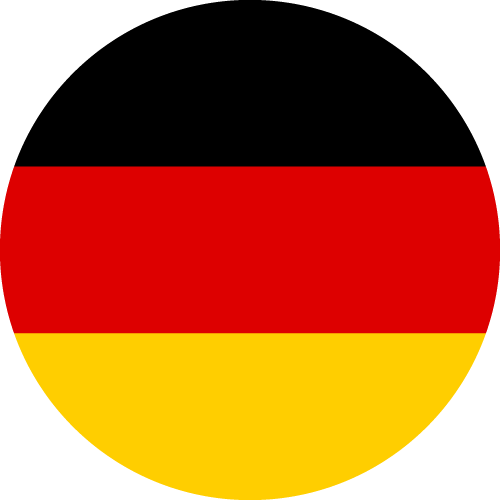
.png)
.png)
.png)
.png)



.png)




%201.png)