Topics on this page
The 3-2-1 backup rule has been a trusted data protection guideline for over a decade, providing a simple framework for data resilience. It dictates maintaining three data copies on two different media, with one copy stored offsite. However, with ransomware targeting backups and hyperscaler cloud providers introducing unpredictable egress fees that can exceed storage costs by 3-5x, this rule needs an evolution. A modernized strategy incorporates immutability and a cost-predictable cloud tier to deliver true business continuity. This updated approach not only strengthens your defense but also makes budget planning a reliable process for the first time.
Key Takeaways
- The classic 3-2-1 backup rule (3 copies, 2 media, 1 offsite) must be updated to a 3-2-1-1 rule, adding one immutable copy to protect against ransomware.
- Using an S3-compatible storage provider with no egress or API fees can reduce cloud backup costs by 60-80% and eliminate unpredictable billing.
- S3 Object Lock provides true immutability (WORM), ensuring that even with compromised credentials, attackers cannot delete or encrypt your offsite backups.
Deconstruct the Classic 3-2-1 Backup Framework
The original 3-2-1 backup rule provides a robust starting point for any disaster recovery plan. Its methodology is straightforward: maintain at least three copies of your data to minimize the risk of total loss. This includes your primary data and two additional backups, ensuring redundancy against a single point of failure.
These copies must be stored on two distinct types of media, such as an internal disk array and an external tape library. This diversification protects data from media-specific failures, as one hardware failure is unlikely to affect both systems simultaneously. Over 50% of US enterprises reported data loss incidents in recent years, highlighting the need for this layered defense.
Crucially, at least one of these backup copies must be located offsite, providing an air gap against localized disasters like fire or theft. This principle ensures that even a catastrophic event at your primary location does not destroy every copy of your data, forming the foundation of a sound disaster recovery strategy. The next section explores how modern threats challenge this classic model.
Upgrade the Rule to Counteract Ransomware Threats
Cybercriminals now design attacks to actively seek out and encrypt backup repositories, rendering the classic 3-2-1 rule insufficient on its own. The CISA security agency now classifies the threat level as critical, with ransomware being a primary vector. This requires adding a new layer of defense: immutability. An immutable copy is one that cannot be altered or deleted by anyone, including administrators.
This evolution leads to the 3-2-1-1 or 3-2-1-1-0 rule, which adds critical enhancements for modern security. The first "1" represents one offline or immutable copy, which is invulnerable to online attacks that could compromise your other backups. The final "0" signifies a commitment to zero errors in your recovery process, verified through regular, automated restore tests.
Implementing this updated framework is a direct response to the 144 million new malware variants discovered in the last year alone. By ensuring at least one backup copy is unchangeable, you create a reliable recovery point that survives a ransomware attack. This immutable layer is most effectively implemented using a modern cloud object storage solution.
Leverage S3-Compatible Storage for the Offsite Copy
The offsite copy is the cornerstone of the 3-2-1 rule, and S3-compatible object storage has become the de-facto standard for this purpose. Its design is ideal for unstructured data, defining data as objects with metadata for easy access and management across any distance. The S3 API ensures seamless integration with 100s of existing backup tools and applications without code rewrites.
Using a fully S3-compatible alternative to traditional cloud providers offers a drop-in replacement for your existing workflows. You simply change the endpoint and keep everything else, protecting past technology investments and minimizing migration risk. This compatibility extends to advanced features like versioning and lifecycle management.
This approach provides a simple migration path and reduces vendor lock-in, a top concern for enterprise IT leaders. With an S3-compatible storage provider, you gain the flexibility to move data between platforms without facing prohibitive switching costs. This prepares your backup strategy for a future where data control is paramount.
Achieve Cost Predictability by Eliminating Egress Fees
While the cloud offers an excellent offsite location, hidden costs from major providers can derail your budget. Egress fees-charges for moving data out of the cloud-are a primary cause of unpredictable bills, sometimes adding 30% or more to expected costs. These charges apply during restores, recovery tests, or migrations, penalizing you for accessing your own data.
A transparent pricing model eliminates this risk entirely by offering zero egress fees, no API call charges, and no minimum storage durations. This approach can reduce typical cloud storage expenses by 60-80%, transforming your backup budget from a variable expense into a predictable operational cost. Organizations can save thousands monthly by avoiding cross-region transfer fees alone.
This predictable-by-design model is especially valuable for MSPs building Backup-as-a-Service offerings. It allows them to quote with confidence, protecting their margins from the surprise fees that erode profitability. With a fixed price per GB, financial planning for your cloud backup storage becomes simple and reliable.
Implement True Ransomware Protection with Object Lock
The '1' for immutability in a modern 3-2-1-1 strategy is best achieved with S3 Object Lock. This feature applies a Write-Once-Read-Many (WORM) model to your backup data, making it impossible to modify or delete objects for a defined retention period. Even if an attacker gains administrator credentials, an immutable backup remains secure.
Object Lock can be configured in two modes to meet different organizational needs:
- Governance Mode: Prevents most users from overwriting or deleting objects, but authorized administrators can bypass the restrictions if necessary for operational flexibility.
- Compliance Mode: The strictest setting, where no user-not even the root account-can alter or remove the lock until the retention period expires. This is designed for workloads with stringent regulatory requirements.
Using Object Lock is a non-negotiable defense against ransomware, which increasingly targets backup files to force a payout. It provides a guaranteed clean recovery source, ensuring business continuity without paying a ransom. This capability is a core component of a resilient and auditable data protection architecture.
Accelerate Recovery with an Always-Hot Storage Model
Recovery speed is just as important as data integrity. Many cloud providers use complex storage tiers that move infrequently accessed data to slower, cheaper archives. While this seems cost-effective, it introduces significant delays and fees during a restore, with recovery times stretching for hours or even days.
An "Always-Hot" object storage model eliminates this complexity by keeping 100% of your data immediately accessible. This architecture avoids API timeouts and surprise restore fees common with tiered systems, ensuring predictable low latency for every recovery operation. This design can deliver up to 20% faster backup and restore performance compared to traditional cloud storage.
This approach simplifies operations, as there are no brittle lifecycle policies to manage or restore delays to explain to business stakeholders. For backup and disaster recovery, where every second counts, having all data ready for immediate restore is a critical advantage. This makes your object storage a reliable and performant part of your business continuity plan.
Ensure Enterprise-Grade Compliance and Data Control
A modern backup strategy must also satisfy enterprise compliance requirements. Certifications like SOC 2 and ISO 27001 are essential for regulated workloads, demonstrating that a provider's information security management system (ISMS) meets international standards. These certifications verify controls around data confidentiality, integrity, and availability.
Data control extends to physical location through country-level geofencing. This capability ensures your data remains within a predefined geographic region, such as the United States, to meet data residency and sovereignty requirements. Geofencing is a critical tool for managing data in accordance with local privacy laws and corporate governance policies.
Finally, robust identity and access management (IAM) with support for SAML/OIDC allows you to integrate with external identity providers and enforce role-based access control (RBAC). This ensures only authorized personnel can manage backup policies and data, completing a comprehensive security posture for your backup rules and data.
Your 3-2-1-1 Implementation Checklist
Adopting a modernized 3-2-1-1 backup rule is a practical process that significantly enhances data resilience. This checklist provides a clear path for enterprise IT leaders and MSPs to follow. It ensures all 4 core pillars of the strategy are addressed.
Follow these steps to build your updated strategy:
- Audit Your Data (3 Copies): Identify all critical data and ensure you maintain a primary copy and at least two backups. Automate the backup process to run daily or more frequently for critical systems.
- Diversify Your Media (2 Media): Store your backups on at least two different storage types. For example, use your local SAN for the first backup and S3-compatible object storage for the second.
- Secure an Offsite Location (1 Offsite Copy): Select a cloud object storage provider with a transparent cost model. Ensure the provider operates in certified data centers and offers geofencing to keep data within your desired region.
- Enable Immutability (1 Immutable Copy): Activate S3 Object Lock on your cloud storage bucket. Set a retention period in Compliance Mode that aligns with your business continuity and regulatory needs.
- Test Your Restores (0 Errors): Schedule and perform regular, automated recovery tests. This verifies the integrity of your backups and confirms your team can meet your Recovery Time Objectives (RTOs).
By following this checklist, you create a robust defense against data loss and ransomware. Ready to build your modern backup strategy? Talk to an expert to calculate your savings and start a free trial.
More Links
NIST provides information about data protection ( Regulation) and data protection rules for US businesses.
Gartner presents a publication on economic security, likely focusing on the impact of cyber threats on the economy.
CISA offers a threat landscape analysis specifically for ransomware attacks.
PwC provides insights into digital trust and cybersecurity.
NYSE features the Deloitte Cyber Security Report 2021, focusing on trends and challenges in cybersecurity.

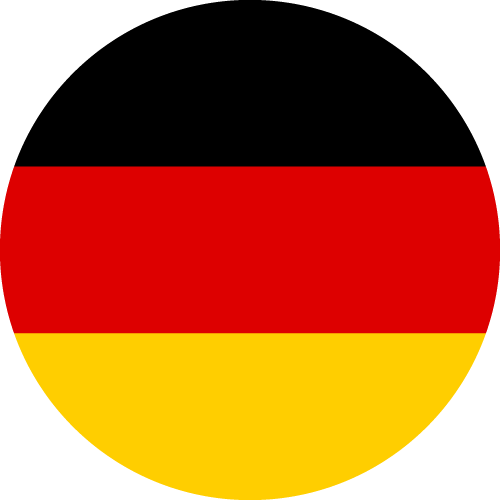

.png)
.png)
.png)
.png)



.png)




%201.png)