Topics on this page
Most enterprises cite cost unpredictability as their number one cloud pain point, with surprise egress fees eroding budgets by 3-5x. The command-line tool rclone offers a powerful solution for managing data across cloud environments, but its true potential is unlocked when paired with an S3-compatible storage provider that eliminates punitive fees. This guide provides a step-by-step framework for using rclone to build cost-efficient, high-performance data management workflows. We will cover configuration, backup and disaster recovery, ransomware protection with immutable storage, and how MSPs can build profitable services on a predictable cost model that saves 60-80% compared to traditional cloud providers.
Key Takeaways
- Combine rclone with an S3-compatible storage provider that has zero egress or API fees to cut cloud storage costs by 60-80%.
- Use rclone's S3 compatibility to switch providers by only changing the endpoint, preserving existing scripts and workflows without rewrites.
- Leverage rclone with storage that supports S3 Object Lock to create immutable backups for robust ransomware protection and compliance.
Escaping the Hidden Costs of Cloud Storage
Vendor lock-in and unpredictable costs are the top strategic risks for IT leaders managing large datasets in 2025. Egress fees and API charges often inflate monthly cloud bills by over 60%, making budget forecasting nearly impossible. Organizations require a practical exit strategy, but proprietary APIs and data gravity make switching prohibitively expensive. This is where combining a versatile tool like rclone with a transparent storage partner becomes a powerful strategy for financial control.
A fully S3-compatible alternative provides the drop-in replacement needed to leverage existing tools without costly code rewrites. By pairing rclone with an object storage provider that charges zero egress or API fees, you can cut typical cloud storage expenses by up to 80%. This approach puts data control and cost predictability back into the hands of enterprise IT, creating a built-in exit strategy from day one.
Why Rclone Is the Key to Cloud Data Independence
Rclone is often called the "Swiss army knife for cloud storage" for a reason. It is a command-line program designed to manage files on over 70 cloud storage products, including any S3-compatible service. Its power lies in its ability to perform robust, scriptable operations like sync, copy, move, and mount directly from your terminal or within automated workflows. For enterprises and MSPs, this means one tool can manage complex data migrations, backups, and archiving tasks across different providers.
The true value of rclone is realized when it connects to a storage backend that doesn't penalize you for moving your own data. Because it uses the standard S3 API, you can switch your existing rclone scripts to a more cost-effective provider by simply changing the endpoint configuration. This preserves your investment in established workflows and minimizes migration risk, offering a seamless transition to a more predictable object storage model.
Configuring Rclone for a Cost-Efficient S3 Alternative
Getting started with rclone and an S3-compatible provider takes only a few minutes. The process involves defining a new "remote" in your rclone configuration that points to the alternative provider's endpoint instead of a hyperscaler's. This simple change unlocks immediate cost savings without altering your operational scripts.
Follow these four steps to configure your new remote:
- Run `rclone config` in your terminal to start the interactive setup wizard.
- Select 'n' for a new remote and give it a descriptive name (e.g., 'impossible_cloud').
- Choose the option for "S3 Compliant Storage Providers" and enter the endpoint URL, region, and access credentials provided by your new storage partner.
- Save the configuration, and you are ready to use rclone with your new, cost-efficient storage backend. All standard rclone commands will now work with zero egress fees.
This one-time setup, taking less than 5 minutes, is the first step toward building a more resilient and affordable backup strategy.
Implementing Ransomware Protection with Rclone and Immutable Storage
Ransomware attacks increasingly target backup infrastructure, making immutable storage a non-negotiable feature for business continuity. By using rclone with a storage provider that supports S3 Object Lock, you can create write-once-read-many (WORM) backups that are protected from deletion or modification for a defined retention period. This capability is a cornerstone of a modern 3-2-1 backup rule variation.
When you copy files with rclone to a bucket with Object Lock enabled, the objects become immutable, providing a verifiable defense against ransomware. This ensures that even if an attacker gains access to your credentials, they cannot encrypt or delete your critical backup data. This approach not only strengthens your security posture but also helps meet compliance requirements for data retention, supported by certifications like SOC 2 and ISO 27001. Using immutable cloud storage is a simple yet powerful step in securing your data.
Boosting Performance with an 'Always-Hot' Architecture
Many cloud providers use complex storage tiers to manage costs, but this often leads to performance bottlenecks and surprise restore fees. An "Always-Hot" object storage model ensures all data is immediately accessible without delays, which is critical for rclone operations. This architecture delivers consistent low latency, resulting in up to 20% faster backup performance compared to traditional tiered cloud storage.
With an always-hot model, rclone sync and copy jobs run predictably without API timeouts or errors caused by data being in a "cold" tier. This simplifies operations, as there are no complex lifecycle policies to manage or restore fees to worry about. For data-intensive workloads, this consistent performance and accessibility make both routine backups and emergency restores faster and more reliable. This is how you can avoid the hidden costs associated with egress fees and data retrieval delays.
A Predictable Model for MSPs and Channel Partners
For Managed Service Providers (MSPs), predictable costs are essential for maintaining healthy margins on Backup-as-a-Service (BaaS) and Disaster-Recovery-as-a-Service (DRaaS) offerings. Using rclone with a storage provider that has zero egress or API fees creates a predictable-by-design model. This allows MSPs to quote with confidence, knowing that unexpected data restore requests won't erode their profits.
The benefits for partners are clear:
- Stable Margins: No surprise bills means you can build competitive pricing models and protect your profitability.
- Simplified Operations: A multi-tenant partner console with IAM, MFA, and RBAC simplifies client management and onboarding, which takes less than 60 seconds.
- Automation-Ready: Full API and CLI compatibility allows for deep integration into existing automation and reporting tools.
- Competitive Advantage: Pass the 60-80% cost savings on to customers or increase margins on existing contracts.
This partner-centric approach, combined with tools like rclone, enables MSPs to deliver enterprise-grade cloud backup services efficiently and profitably.
Your Next Steps Toward Data Independence
Breaking free from vendor lock-in and unpredictable costs is achievable with the right tools and strategy. By combining the power and flexibility of rclone with an S3-compatible object storage provider built for cost predictability, you can regain control over your data and your budget. The migration path is straightforward, requiring only a minor configuration change to start realizing savings of 60-80%.
Whether you are an enterprise IT leader looking to optimize your backup and archiving workflows or an MSP building a profitable BaaS offering, this approach provides a practical, enterprise-ready solution. It delivers the S3 compatibility you need with the performance, security, and transparent economics you expect. To see how much you could save, talk to an expert or calculate your savings today. Take the first step with a data migration tool like Flexify to accelerate your journey.
More Links
Federal Statistical Office (Destatis) presents statistics on cloud computing usage in enterprises in Germany.
Bitkom provides charts and information on cloud computing trends and adoption in Germany in their Cloud Report.
European Data Protection Board (EDPB) reports on privacy recommendations for the use of cloud services by the public sector.
Swiss Federal Office of Justice offers a report or study, potentially concerning legal aspects of cloud computing.
PwC presents a Cloud Business Survey, exploring the opportunities and obstacles of cloud transformation.
Deloitte discusses how FinOps tools can help lower cloud spending as part of their 2025 TMT predictions.
Accenture offers their point of view on Sovereign Cloud in a concise document.
German Federal Network Agency (Bundesnetzagentur) deals with the data economy.
FAQ
How do I switch my existing rclone setup to a new S3-compatible provider?
Switching is simple. Run `rclone config` to create a new remote. Provide the new provider's S3 endpoint, credentials, and region. Then, update your scripts to use the new remote name. No changes to the commands themselves are needed.
What are the performance benefits of using rclone with an 'Always-Hot' storage model?
An 'Always-Hot' model ensures all your data is instantly accessible, eliminating restore delays common with tiered storage. For rclone, this means faster and more reliable data transfers, with backup performance improving by up to 20% due to consistent low latency.
Does using rclone with a third-party S3 provider compromise security?
No, provided you choose an enterprise-grade provider. Look for features like multi-layer encryption (in-transit and at-rest), IAM with MFA/RBAC, and compliance certifications such as SOC 2 and ISO 27001 to ensure your data remains secure.
Can MSPs use rclone to manage multiple clients?
Absolutely. MSPs can use rclone scripts for automation alongside a partner console that offers multi-tenant management. This allows for streamlined onboarding, role-based access control (RBAC), and centralized reporting for different clients.
What is the main advantage of using an S3-compatible provider over a major hyperscaler?
The primary advantages are cost predictability and data control. S3-compatible providers like Impossible Cloud offer transparent pricing with no egress fees or API call charges, which can save 60-80% on costs. This model also prevents vendor lock-in, giving you the freedom to move your data anytime.
How does rclone support a disaster recovery plan?
Rclone is an excellent tool for disaster recovery. You can use it to replicate critical data to a secure, off-site S3-compatible storage location. Features like immutable storage (Object Lock) ensure that your recovery data is safe from ransomware, allowing for a reliable restore in an emergency.

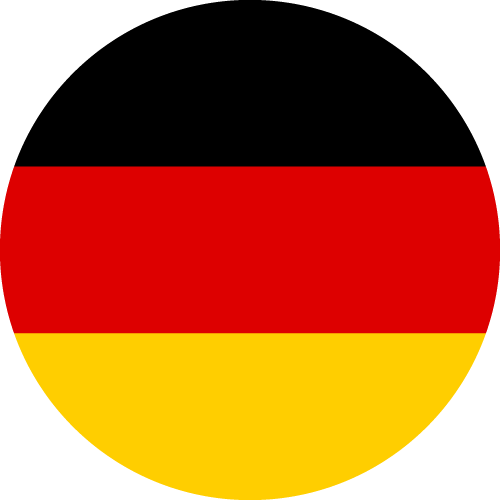
.png)
.png)
.png)
.png)



.png)




%201.png)